Using SLOnline to Exploit BtheB Material
Let?s say you are teaching B&B Intermediate Book 1 unit 3 (Science and Engineering: The Universe). Before you plan your lesson you can have a look at the supplementary materials. You might come across some very useful materials and ideas about this unit. Here are the steps:
- Click on ?My Computer? icon
- Under network drives, click on the icon which says ?slonline?
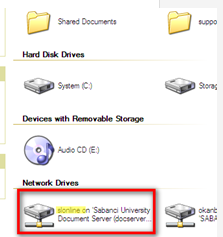
- Click on the folders: ?English? ? ?Intermediate? ? ?Common to INT1 and INT2? ? ?Materials Supplementing BtheB? ? ?Unit 3 Science and Engineering?
- In this folder you can browse all the folder contents to see if you like any materials to use in your lesson.
 TIP: If you find it too much clicking then here is what you can do. Let?s say you teach Intermediate level and you often want to browse the supplementary materials folder. Go to ?English? ? ?Intermediate? ? ?Common to INT1 and INT2?. Right click on the ?Materials Supplementing BtheB? folder and click on ?Create Shortcut?. Click ?yes? on the message box. You will then have a shortcut icon on your desktop.
TIP: If you find it too much clicking then here is what you can do. Let?s say you teach Intermediate level and you often want to browse the supplementary materials folder. Go to ?English? ? ?Intermediate? ? ?Common to INT1 and INT2?. Right click on the ?Materials Supplementing BtheB? folder and click on ?Create Shortcut?. Click ?yes? on the message box. You will then have a shortcut icon on your desktop. 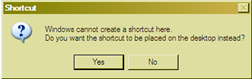 That means with one click you can access the folder you want.
That means with one click you can access the folder you want.
