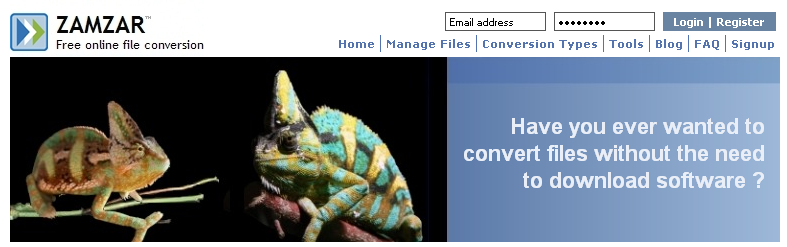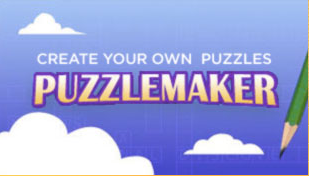OLSP DIGEST 1. GLOGSTER
CHEAT SHEET for GLOGSTER EDU
www.edu.glogster.com
” Glogster is an online poster that allows students to add images, texts, sound and video files and hyperlinks.
OLSP DIGEST 2. DVOLVER
CHEAT SHEET for DVOLVER
http://www.dvolver.com/live/mm.html
“Dvolver is a website where you can make a cartoon comic strip type movie online using pre-made graphics. You can┬áemail it to your students in less than 5 minutes, or copy the code of the Dvolver film you have made and paste it into a space (eg: wiki or Moodle course) for students to view.”
OLSP DIGEST 3. XTRANORMAL
CHEAT SHEET for XTRANORMAL
http://www.xtranormal.com/
“Make your own 3D movies in minutes. Xtranormal offers a wide variety of characters, sets, and animations that you can easily add to any movie you create. Cast your actors, write your script, and share your movie with your friends and family. And the best part is, ┬áyou don’t need a huge budget or a film crew.”
OLSP DIGEST 4. PUZZLEMAKER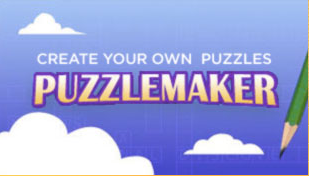
CHEAT SHEET for PUZZLEMAKER
http://puzzlemaker.discoveryeducation.com/
” Puzzlemaker is a puzzle generation tool for teachers, students and parents. Create and print customized word search, criss-cross, math puzzles, and more?using your own word lists.”
OLSP DIGEST 5. QUIZLET 
CHEAT SHEET for QUIZLET
http://quizlet.com/
Quizlet is a flashcard production and use website, with inbuilt group and collaboration features to help learn and recycle language through memorisation, testing, and play.
OLSP DIGEST 6. 280 SLIDES
CHEAT SHEET for 280 SLIDES
http://280slides.com
” 280 slides is a┬á web based tool for creating presentations which are then stored online and can be embedded into blogs or web pages. It also enables users to integrate multimedia content into their presentations to create dynamic and engaging learning activities and tasks. No software to download and nothing to pay for ? and when you’re done building your presentation you can share it any way you like.”
OLSP DIGEST 7. STORYBIRD
CHEAT SHEET for STORYBIRD
http://storybird.com/
” Story Bird is a web based tool for reading and building stories. It provides creators with variety of pictures to illustrate their stories with, and guides them step by step. It also allows users to create stories collaboratively if they wish to. No software to download and nothing to pay for ? and when you are done writing your story you can share it with others.”
OLSP DIGEST 8. CLIPTA
CHEAT SHEET for CLIPTA
www.brothersoft.com/clipta-toolbar-and-video-downloader-236757.html
” Clipta toolbar allows you to instantly search, share, download, and view high quality videos from across the web.”
OLSP DIGEST 9. FREECORDER 
CHEAT SHEET for FREECORDER
http://applian.com/freecorder4/
Freecorder is a 100% Free recorder software to download.It allows you to save video from the web, record audio from the web, convert to many popular formats, listen to various radio channels and watch various TV channels.
OLSP DIGEST 10. GREAT MIND MAPPING TOOLS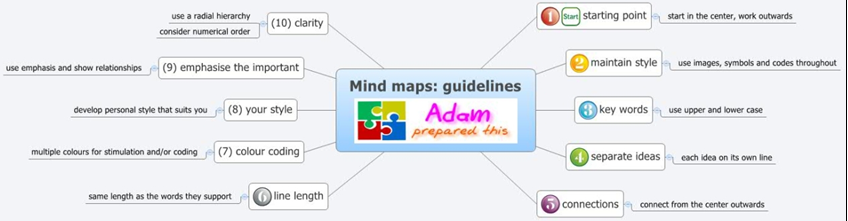
CHEAT SHEET for GREAT MIND MAPPING TOOLS
A mind map is a great way to brainstorm and generate more ideas. It helps you create a number of small ideas from one big idea, see how different ideas could be connected together and create a plan of action. You can find 8 different tools in the cheat sheet above.